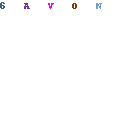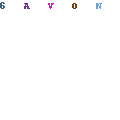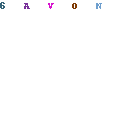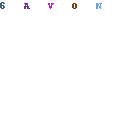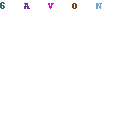Voip Provider Name: Nimbuzz
Voip Provider Name: NimbuzzVoip Provider Website: http://www.nimbuzz.com/
Nimbuzz Wiki Link: http://en.wikipedia.org/wiki/Nimbuzz
Short Description: Nimbuzz is a free calls and messaging application available for almost all the mobile devices, tablets and computer. Not only it offers free calls to other Nimbuzz users (facebook/gtalk friends), it also offers cheap international calls under its Nimbuzz out plan. It is widely used all over the world having userbase of more than 10 million. It is based out of Gurgaon (India) and specifically targeting the growing set of smartphone users in India.
Nimbuzz Voucher Code & Promotional Offers – CLICK HERE FOR ALL OFFERS LIST
- Nimbuzz Holi 2014 Offer ( Use Promo Code HOLI20 ) – Buy NimbuzzOut credits between 14th to 17th March 2014 and get 20% extra credit. You can use this promotion code from anywhere part of world (Please note that this offer is not specific to Indian users).
Important Links
- NimbuzzOut and its calling Rates
- Create New Account or Login Page
- Nimbuzz Support (FAQ Section)
- Nimbuzz Blog (Latest updates straight from its own blog)
Configure SIP on Nimbuzz
One of the main usage of Nimbuzz has been downloading it on your mobile or computer and then setting up thrid party SIP settings on it. To register your SIP provider, go to:
- Settings > VoIP Provider > Select SIP provider > Select your SIP provider from the list or choose “Other” if your SIP provider is not listed.
- Introduce your account credentials
- Press Ok
- You can now call from the Dialpad/keypad using your Sip credits.
- Note that SIP calling is not available on BlackBerry and Java/MiDP/J2ME devices.
Key Features
- Available for all Mobile Devices and Tablets: You name a device and I am sure Nimbuzz will be working on it. This is the best part about Nimbuzz that its available for all clients thus everyone is on this messaging client. You won’t have to invite friends on Nimbuzz as they would probably be already on it.
- Free Text and Voice Calls: You can make free text and voice calls to other Nimbuzz users for free.
- Free Video Calls: You can make video calls on iPad, iPhone and PC client.
- Configure SIP on it: You already use a cheap voip provider however it does not offer its mobile app. Simply use its SIP setting and configure it on Nimbuzz. It works great !
- Make Calls from Computer: It offers a PC app which can be used for making free calls from pc to phone.
- Chat with Facebook/GTalk buddies: You can add your IM accounts by going to: Menu> Options> Accounts/Communities>
- Cheap International Calls with NimbuzzOut: It offers very competitive pricing for international calls. Offers calls to USA at 1 paisa (0.01 INR per minute). Offers some good minutes packages (monthly plans) for calling India and other Asian countries.
More information about Nimbuzz
- Nimbuzz Review – An article discussing about all the aspects of NimbuzzVoip and its features. This will guide you to its huge set of features.
- NimbuzzOut Calling Plans – Already mentioned that Nimbuzz offers cheap international calls. This article is a look out of all the calling plans which are offered by Nimbuzz Voip.