Well most of us have been using Gmail for quite sometime now (few are from Yahoo mail background). Talking about Gmail Chat it was pretty damn easy to figure out who is online. The Google Talk has been replaced with Google Hangouts and a few people have been facing problem in knowing which of their contact is online.
Offcourse it is important to know who is currently online – these are the people with whom you can start your hangout. If they are not online (connected to internet and have Google Hangout running in background), then you wont be able to video call them. Technically you will be able to send them a message (which they will receive once they get online), but then the reply will be delayed.
So Google Hangout is the new app for everything and the question remains – “How to know which of your contact is online and available for Video Call or simply for chat”.
From your Gmail Account (Computer)
As seen in the above screenshot, all the people with “Green” icon are available and online. You can select a contact and start chatting with them. You can also start a video call with them by clicking the video button (instantly the Google hangout app will open up on your computer). The ones in the Red are having status busy. The yellow ones are idle for quite sometime.
On Google Hangout for Computer (Chrome Extension)
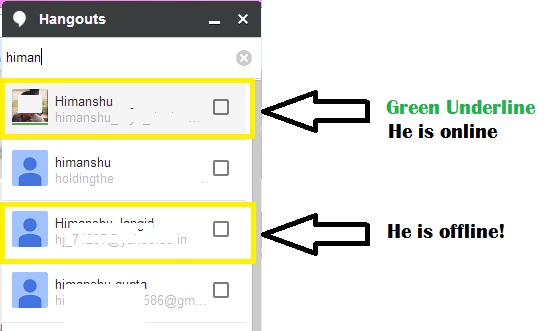
- Green line under their picture shows that they’re online.
- If the person has the status as Busy (RED in the gmail chat) or Yellow (Idle) then he will appear just as offline
- One more problem: It is very difficult to get a list of all online contacts. By default it just lists your already going on chats, what I am interested is getting a list of all online friends.
Good or bad, that’s how it is! Hopefully it will get better with time.
On your Mobile Phone (tested on android mobile)
The feature to see who is online and Google listing your contacts according to their online status is available on android mobile. Thank god and offcourse Google for this. You can see who is reachable by going to new hangout window. Online users will be marked with a green Hangouts icon while offline users will carry a gray one.
It was really hard to message friends or family if you are not aware that they or online or not.
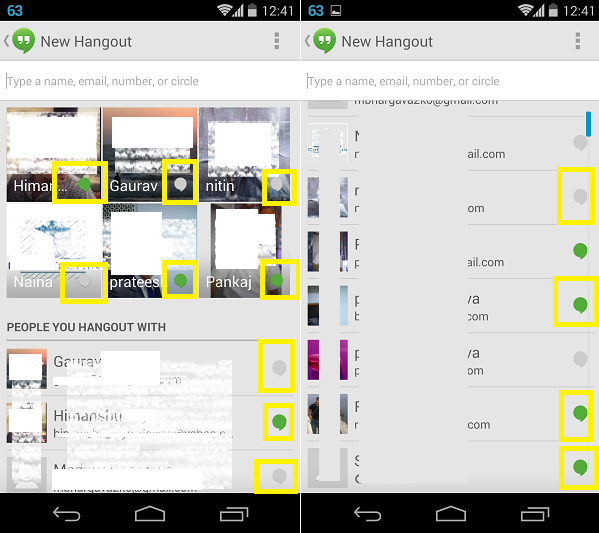
The contacts are currently organized – the people with whom you hangout with (have started a hangout recently), then suggested contacts by Google and online contacts. If your contact list is pretty big, then you can search for a contact and the ones with green icon (as in the image below) are online.
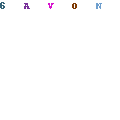
You also have an option to Hide contact. Just tap and hold and “Hide contact” will appear. This will help you organize your contact list better.
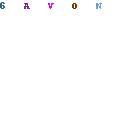
Leave a Reply