It was quite recent that Google Voice, Google Talk and other services got merged into Google Hangouts. It remains one of the top used mobile and computer application for text chat and video calls. Gradually I have also started moving from Skype to Google Hangout in terms of my video calls to friends and family.
Quite a lot of my friends have started using Hangouts. Now and then, I keep receiving text messages and video calls on my Google Hangout apps installed on my android mobile. What I feel bad about is the default ringtone setting of this hangout application. I would like to make a few changes to these settings. Specifically:
- Ringtone notification for Text Messages – Sound and Vibration thing
- Ringtone setting Video Calls – Sound and Vibration thing
Now I am sure many of you must have been facing the same issue. So let me quickly write down the steps.
Ringtone settings – Android Mobiles
Open the Google Hangout Apps
Top Right > Click the dots. Then Select Settings
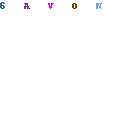
Select your mail account linked to your phone
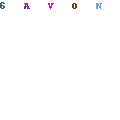
Scroll down to see “Hangout Notification”. This is the text message settings. You can change the sound and vibration setting here.
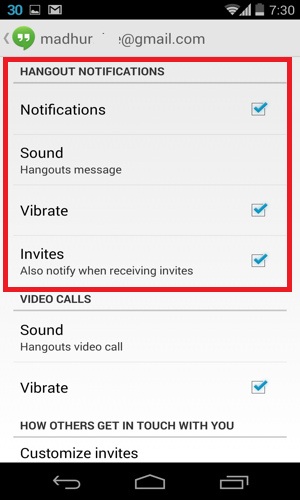
If you deselect notification, then you wont even receive a notification when you get a text message. So keep this selected.
Scroll down to “Video Calls”
- Change Sound
- Select/Deselect Vibrate depending upon your need
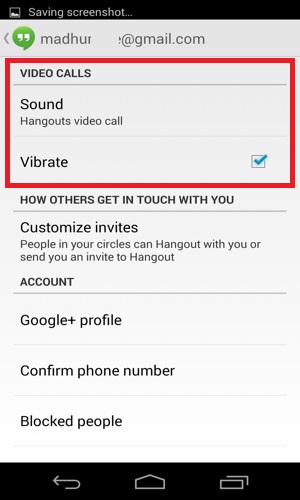
Google hangout change ringtone – CHROME
If you open the application (extension of Google Hangout) in Chrome, then you won’t find a setting to change the ringtone. However when you make the call, you do receive a call notification that means somewhere down there is a mp3 file. I will try to find it. If you are aware of the file, then please let us know (but why does Google does not give this option by default).
However do you get an option in Chrome extension to mute the notifications. Click down arrow and select Mute.
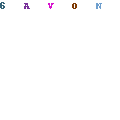
Leave a Reply