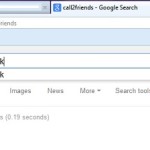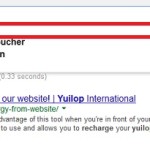There are lot of software's and services which you can use in multiple devices at the same time. One of the very common example is your email client. For example you would have been already logged on in your Gmail account in your mobile phone and at the same time you start using Gmail on your computer. People have been wanting to use such a messenger (chat application) which they could be used from multiple devices at same time. You could be using any device at a particular time and you can … [Read more...]