A lot of people have complained that Facetime app (or icon itself) is missing on their iPhone or iPad. A few people have complained that though Facetime app is present however they are not able to make any calls (or simply not able to register with the app).
If you check out the Apple website looking for an answer on this, you will find out that Facetime does not work on iPhone/iPad purchased (or being used) in some of middle east countries. So we though to find out if Facetime is really banned in countries like UAE, Saudi Arabia (and specifically Dubai as well). This is an article providing more information on this.
Below is some information I found out on the internet.
For iOS devices purchased in these countries
- iPhone/iPod Touch/iPad purchased in many middle east countries – Facetime app may not be present at all in your phone.
- iPhones sold in several middle eastern countries do not have Facetime. Those country’s own governments require that Apple disable facetime in order to be allowed to sell iPhones there.
I would suggest that you first read this article and try to find out the Facetime app icon on your iPhone. If you fail to install or find the Facetime app on your iPhone or iPad then it simply means that Facetime is blocked in your country. In short, you cannot activate Facetime on an iPhone or other iOS device sold officially in the UAE (and some other middle east countries). It cannot be done, no matter what other speculation or guesswork anyone else may offer.
Solution-: A probable workaround would have been to purchase the device somewhere else and not from Middle east.
For iPhone/iPad/iPodTouch purchased somewhere else but not working in middle east
- Facetime icon is present in your phone
- Facetime doesn’t work
- This is not application to all Middle east countries, however to some specific ones.
The UAE’s Telecom Regulatory Authority (TRA) restricts access to portions of the web as well as person-to-person video communication such as Apple’s FaceTime. This is not controlled on the handset but rather via the country’s carriers. Any IP address originating in the UAE is subject to this censorship.
Below is an image showing country specific restrictions:
- In most of middle east countries, Facetime does not work on cellular provider. It will not work on 3G.
- Probable Solution: Try using Facetime on Wifi and avoid using it on cellular network
Still not working ?
- It can still check the IP provider and disable the Facetime if coming from middle east countries. So in order to unblock calls, solution would be to somehow change the IP address
- Use a Virtual Private Network (VPN). In essence this tells the world that your device is communicating via an IP address that is in a country other than the UAE, and therefore not subject to its restrictions. There are a variety of these services available including PureVPN, StrongVPN, Hotspot Shield VPN, ExpressVPN, and Ivacy VPN.
- Tried everything ? – I would suggest you to try other video calling service like “Skype“.
Note: The above information is based on what is found on internet and a few friends from UAE told me about. If you are in any middle east country, then please post in the comment whether you are able to use Facetime or not.
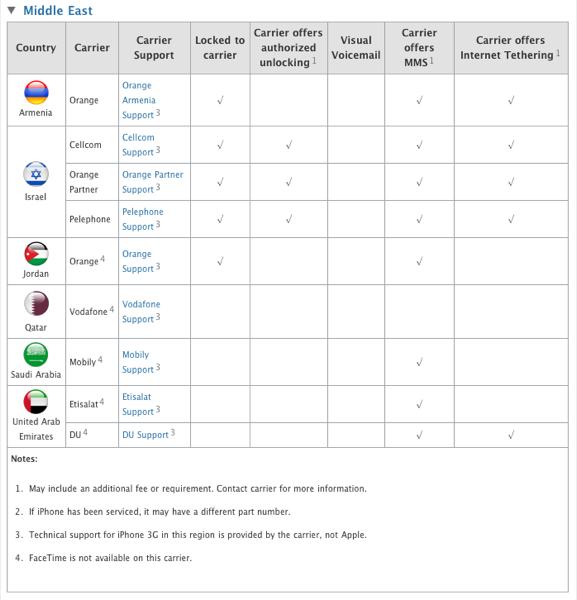
I have an iphone and an iPad that I bought from the UAE. My iphone is configured to the Canadian region and my ipad to the UAE region. FaceTime works on both my devices perfectly fine. I talk to my friends in Canada and my wife here in UAE with no problems. I had the app installed when I bought it. When I make the call it rings right away and connects.
just bough and i pad in the UAE and it does not have face-time is kind of disappointing because that is my main way of communication with wife.