Android is now one of the most used mobile platform. Almost all of my friends are using android mobile phones with a few exceptions of the ones using iPhone or Nokia Lumia. Now the main purpose of mobile is to help us remain connected with our friends and family. You should be able to talk to them (voice or video) whenever you feel like.
Now talking to your loved ones living in some other country can prove to be very expensive. If you rely on your telecom operator for your international calling, then your bill will shoot up like anything. This is where apps like Yuilop (aka UppTalk) come to your rescue.
UppTalk is a cross platform application available for your android mobile phone. You can download this application from Google Play store or directly download the android apk file. Once installed you can make use of this application for:
- Calling and Texting Free to other UppTalk users
- Calling Free to US/Canada/UK/Germany
- Earn Credit and use it to make free international calls
The list of UppTalk features is endless and it will be good if you can read our full review on this application.
In all the earlier articles about UppTalk I have mostly focused on its iPhone (iOS application). In this article with the images (screenshot), I am trying to give you an overview of UppTalk application and its features. If you are new to Yuilop/UppTalk, then this article will help you get started and make some free international phone calls.
Recent conversation, Call & Message Button
- Select what you want to display – call only, text only or both
- Click the phone button to get the dialer for making calls
- Select the message button to start a new chat or a group chat
- Last one is settings button
Settings Button
- Make a New Call
- Share with your friends
- Invite friends to this application
- Delete messages (conversations or logs)
Making a Call
- Click the phone button (or make call button in settings menu)
- Dial the number
- Alternatively select a contact and make the call
Check how long can you talk
- Click any contact (first screen)
- Click on the contact name (on first screen)
- You will see the second screen
- Option to invite your friend
- You will see how long can you talk to him/her depending upon credits in your account
Calling UppTalk Contact
- See the difference
- Option to call unlimited to an UppTalk contact
- Alternatively dial his mobile number using credits in your account
Account Settings
Buy Credit with UppTalk
Redeem UppTalk aka Yuilop Voucher
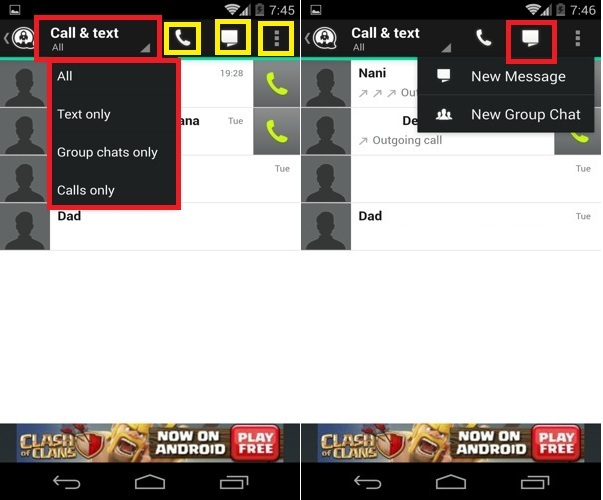
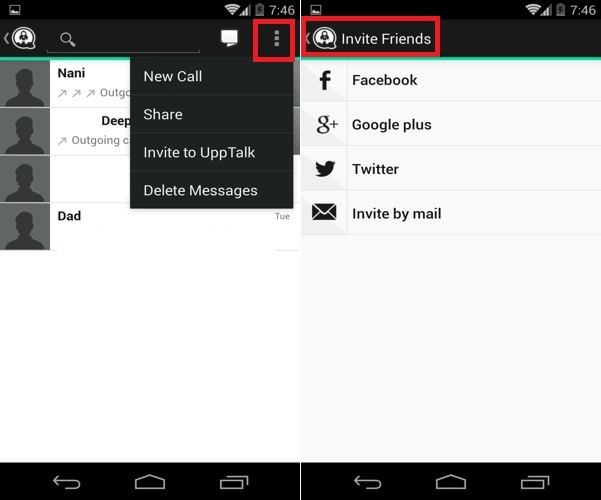
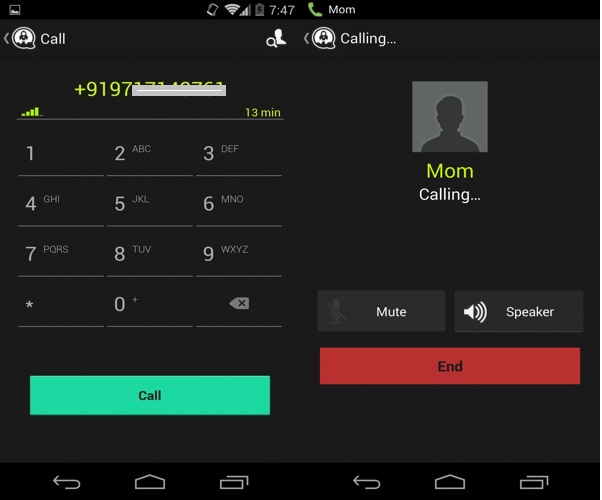
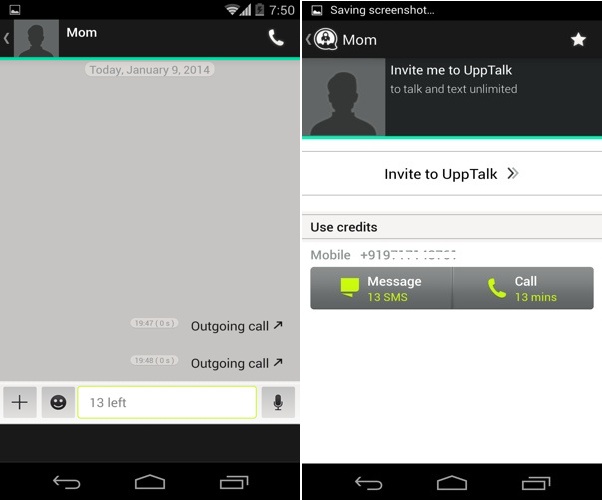
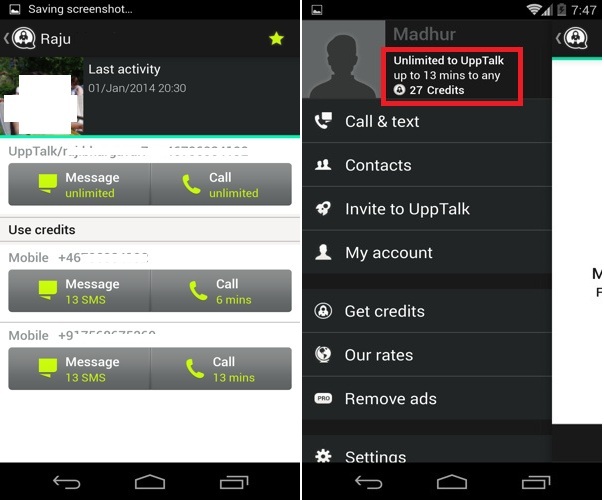
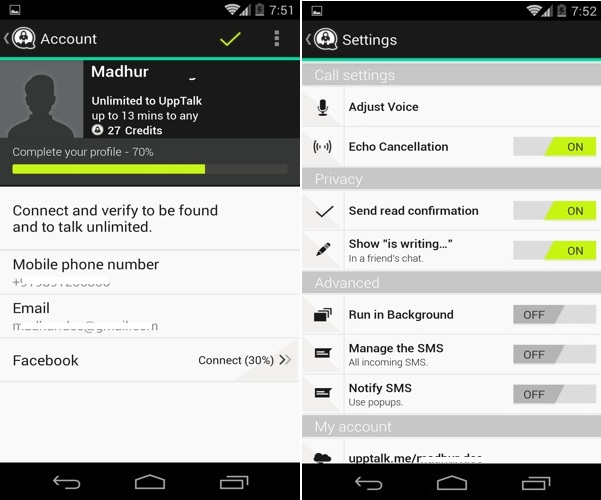
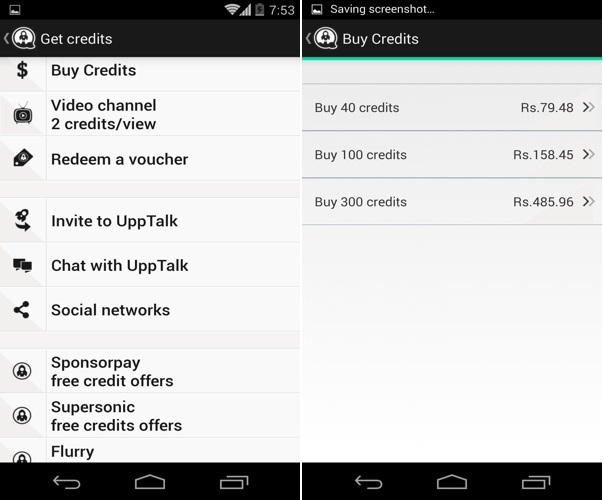
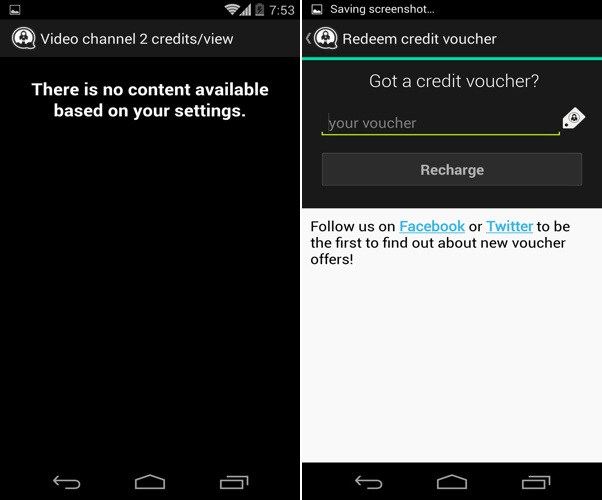
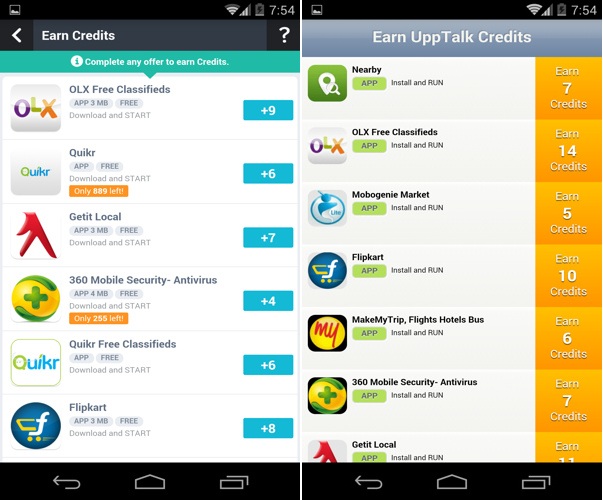
Leave a Reply