One of the oldest and most widely used VoIP service is Skype. It is probably the most popular VoIP service which offers all the three ways to connect with your loved ones – text messaging, voice calling and video calling as well. It probably does not require any review, however just for the sake of completeness (and for the ones who are unaware) we will review Skype voip service. For your information, Skype is now part of Microsoft only (so you can expect some major up gradation and interesting features pretty soon). Moreover we can expect that all the Microsoft devices will support Skype.
What is Skype
Skype is a free to download application available for almost all mobile platforms and your desktop/laptop. Calling, seeing, messaging and sharing with others – wherever they are.
What you get for Free
- Video and voice calls to anyone else on Skype.
- Instant messaging and file sharing.
What is not free
- Calls to mobiles and landlines worldwide at low rates.
- Send text messages from just a few pennies.
- Group video calls with up to 10 people.
What you need to make video calls
- A mobile phone with Skype application which has front camera and is connected to internet
- Or desktop or laptop with a webcam so you can let people see you (optional for bad hair days).
Skype Features
- Call anyone else on Skype for free, anywhere in the world.
- Call mobiles and landlines worldwide at low rates.
- Get a group of people together on one call – you can add up to 25 people. This is FREE
- Your friends call a number and you pick up on Skype wherever you are in the world.
- Not on Skype or can’t pick up? Simply get your Skype calls forwarded to any phone.
- Don’t be an unknown number… Let people know it’s you calling them.
- Paid Feature: Get a group of friends together at the same time on a video call.
- Share messages, photos and your location on your mobile.
- Share your computer screen with the person you’re talking to.
- Paid Feature: Get everyone on the same page on a group video call.
- Skype to Facebook: Instant message, video call your Facebook friends and check out your news feed directly from Skype.
- Get online at over a million public hotspots worldwide.
- Make Skype calls through your existing SIP-enabled PBX.
- Skype on Outlook: Enjoy the magic of video calls with your Messenger and Skype friends.
- Skype Buttons: Add them to your website or blog and with one click anyone can call or IM you.
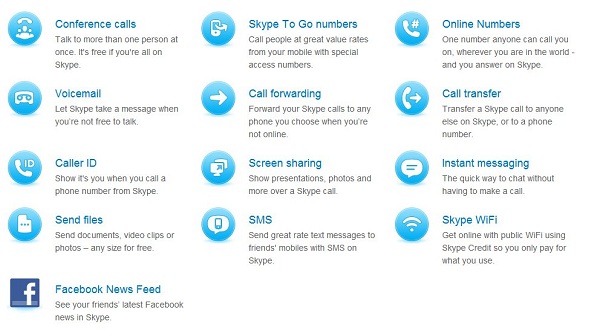
Skype Out – Cheap International Calls
With Skype you can make calls to other Skype users for free. However in order to call normal mobile or landlines, you will need to shell out some money. Skype calling rates are not that cheap but still comparable with many VoIP providers. You can either choose Pay as you go plan or buy a monthly subscription.
Pay as you go with Skype Credit
Call who you want, when you want…
- Add credit and use it when you need it.
- Call mobiles and landlines worldwide.
- Send text messages and use WiFi hotspots.
- Your credit never expires3 so there’s plenty of time to talk.
Best rates with a subscription
Call a lot? Save a lot…
- Our lowest calling rates to over 170 countries/regions.
- Unlimited2 calls or a bundle of minutes available.
- Call 24/7 at our best rates – home or abroad.
- No long term contract commitments – one month rates available.
Skype Calling Rates – Website Link
Devices on which Skype works
Desktop
Mobile Phone
Tablets
Other Device
Skype Click to Call
Skype Click to Call is a really easy way for you to make calls to Skype Names and numbers on websites, with just one click. To start a call from your browser, simply click the highlighted number on the website, or select Call from the country flag drop-down menu. It’s free to call numbers that are labeled “FREE”. When you hover your mouse over a number, a list of options is displayed.
Skype Wifi
Get online at over a million public WiFi hotspots worldwide and only pay for the minutes you need.
How it works:
- Download the latest version of Skype (or get the Skype WiFi app if you’re on an iOS or Android mobile device).
- Join a WiFi hotspot.
- Only pay for the time you use, not the amount you download, with Skype Credit.
No more fumbling with credit cards or long sign up processes when you’re on the move.
Leave a Reply