Nimbuzz messenger is one of the most popular voip client available for almost all mobile platforms. People at Nimbuzz believe that in the coming years, India will be the main market for mobile internet users. And with that, the main development of the app is done in India itself. A good amount of Nimbuzz users are Asian (Indians, Pakistani’s and Bangladeshi people).
One of the popular features on Nimbuzz is its Chat rooms. In simple words, Nimbuzz Chat rooms are similar to old yahoo chat groups where anyone can come and join the group. Nimbuzz chat rooms are groups of about 25 people where any one can come, join and chat.
Few points to note
- Anyone can create a chat room. Even you can create a chat room
- You have option to create a public chat room or a private one (only people with password can join)
- You can add filters and create a chat room. For example, only people from India can join a chat room.
- Maximum of 25 people can join a chat room
- Nimbuzz displays a list of Chat room – popular ones, active ones (which you have joined) etc.
- You can search for a chat room
- Join a chat room > chat and leave it anytime as you like
- You can send a private message to anyone in the chat room. So you find someone in the chat room and want to continue some private chat with person. You can easily click on contact and start a private chat with him/her.
Select chat room – Bottom row (select chat rooms)
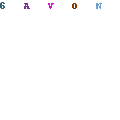
Search & Join a Chat room – Simply use the search icon above, type text and search for a chat room. Once decided, click on chat room name and click “Join”.
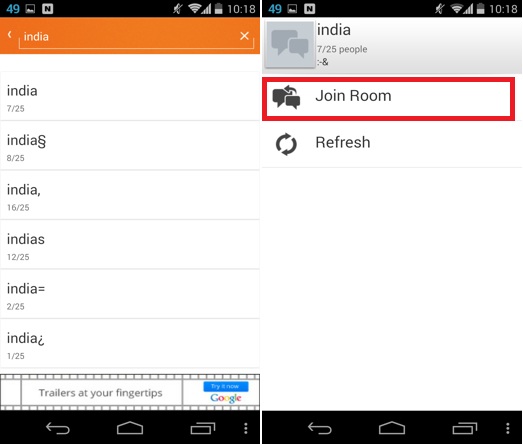
You may need to verify in a chat room before you actually join it. After verification, you are done. You have successfully joined a chat room.
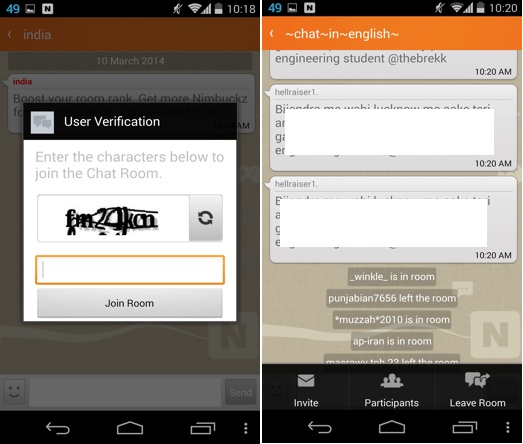
To private message a person, click on his name and you will have option to private chat.
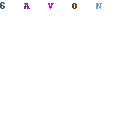
Starting a Chat Room
- Go to Chat Rooms tab
- On top right, click the chat+ icon
- Create a chatroom – enter a name, select country, region etc and fill other details
- You have option to set it as a private chat room. People will need password to join this chat room.
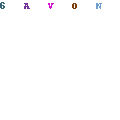
Leave a Reply