Call2Friends is one the very popular website, a way by which people make free calls to mobile directly from their PC. You can find the Call2Friends review and complete tutorial here, explaining how you can use it to make free international calls from your computer. Call2Friends is a voip service which started off with offering free or low cost international calls to India, China, USA & other countries.
It offers Limited Number of Free Internet Calls to anywhere per day. It does not require any kind of registration to make these free calls. However the call duration is limited like 1 minute to call India. To make more calls using this same service, you can register and buy credit. It also offers cheap international calls to many countries. Please note that you can also follow our hack on Call2Friends using which you will be able to place unlimited calls.
People like this PC to Phone calling service but a lot of people would prefer calling directly from their mobile phone. In this article we will show you how you to download and run Call2Friends on your android mobile phones.
Follow this tutorial and you will be able to use Call2Friends on your Android Mobile Phones (you will need to install and use one app). Lets get started.
Register with Call2Friends
Visit this link and fill your details
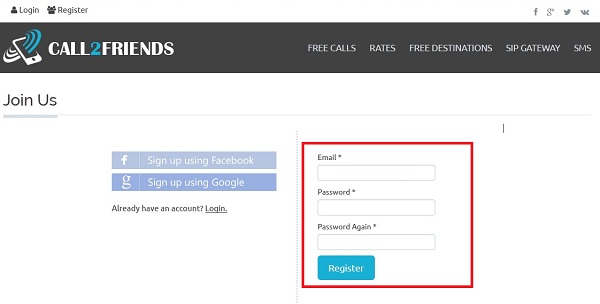
Verify your Account
On the email address you have provided, Call2Friend will send you a link. In the mail, click the verification link and verify your account.

Open Account and Go to SIP Gateway
Go back to Call2Friends website and open your account. Open the “SIP Gateway” tab and note down your SIP Settings.
Install Linphone – free Android SIP VoIP client
The Linphone SIP client can be run on various operating systems including Android. Linphone is a free software product and it has a simple multilingual graphical interface. Refer to the links below to download latest version of Linphone:
After the installation procedure is completed, you will be asked to choose one of the three actions available. Since you are already using Call2Friends, you should have the SIP account. Kindly choose the last item saying, “I already have an SIP account.”
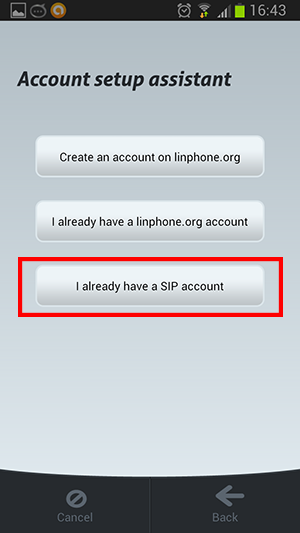
Enter your SIP Settings
On the next step authorization information should be entered – your SIP login and password.
Login: 553818
Password: 797930
Domain: call2friends.com
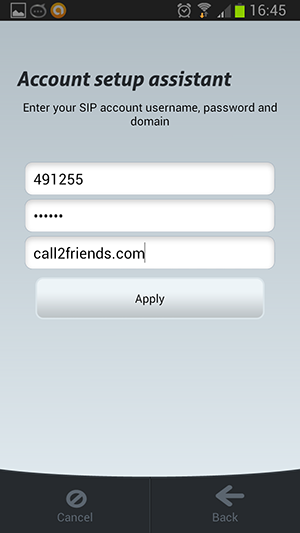
The Registered status indicates that you are authorized and may make calls. You can resort to your phone book or enter a phone number in the international format.
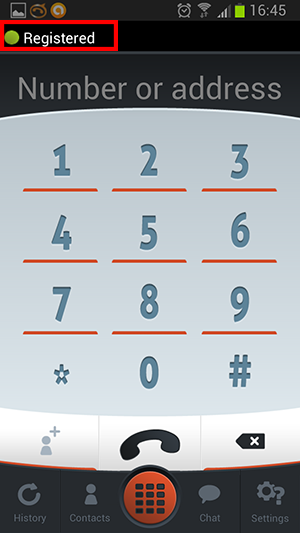
Make Calls
With your Call2Friends registered and activated in LinPhone, you can now make calls. Just dial and number and talk till your call drops automatically.
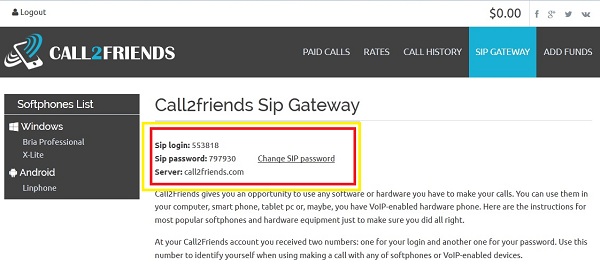
Leave a Reply