We have now a flood of communications apps available for our smartPhones. It often happens that we see an upcoming app in the store and we end up downloading and installing the app. We register with them but soon realize that we do not actually need this app. What we want to do is simply logout from the app so that its notification do not bother us. If you have Nimbuzz messenger app installed in your phone and want to simply logout from the app then this article will help you do so.
Signing up with Nimbuzz is pretty simple however logging out is not so straight forward. You may need to sign out from Nimbuzz for many reason (may be you want to sign in with some different account or you want to completely stop using it), so following a few simple steps you can easily sign out from your Nimbuzz account.
There are actually two things people refer to when they say Logout from Nimbuzz.
- Logout from Social Accounts (Facebook / Google) on Nimbuzz
- Logout from Nimbuzz Account
Logout from Facebook/Google on Nimbuzz
- Click more tab and Go to settings
- Select GTalk and Facebook
- You will see option for “Log out from Facebook”
You will see above options only if you are already signed in to Facebook/Gtalk account. If you are not signed in then you won’t see these options
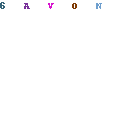
Logout from Nimbuzz Account
- Click more tab and go to Settings
- Scroll down to see My Nimbuzz Account. Click that
- You will see option to sign out. Click that signout button
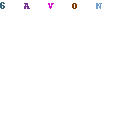
Fails to Logout – Try clearing Cache
We have seen a few people trying the above methods to sign out from Nimbuzz but it fails. In that is the case with you, then go to Applications (to see list of all installed apps on your phone) and select Nimbuzz. If you see option to clear cache, select this.
Still fails – Uninstall the app
If it still fails to log you out from the app, you have no other option but to simply uninstall the app from your phone. You can offcourse install the app again if you like.
Facing more login/logout related problems with Nimbuzz, please let us know in the comment section and we will be ready to help you out.
Leave a Reply