Recently we reviewed Yuilop social communication application for mobile phones. The app is available for all platforms like Android and iPhone and already has more than 5.5 million users. Yuilop offers text, sms and free calls to other users (and all it requires is internet on mobile).
The distinguishing feature of Yuilop is that it offers free calls to just any mobile, anywhere in the world. Basically it offers free credits (and you can earn this credit in various ways), which can be used to call any phone in the world.
You can use this application on your mobile phone (doesn’t matter which part of the world you are from). If your phone is a smartPhone (Android, iPhone, Windows or Blackberry) and you have internet access on mobile (Wifi or 3G) then you can use Yuilop on your mobile. The call rates (or the credit consumed per minute per call) depends on the country you are calling.
In this article we will show you how you can install, register this application and make your first free call (for that matter make calls using Yuilop).
Install Yuilop Application
Download the application on your mobile phone – Follow the tutorial afterwards!
Step1 – Enter your mobile number and it will then asks for verification.
Step2 -Yuilop will send a confirmation code to your mobile number. This is for verification
Step 3 – I am installing this on my iPad and message is being sent to my mobile phone.
Didn’t got message. I just clicked “Request a call”.
Step 4 – I am asked to select language in which I want to receive call.
Step5 – Just enter your email address and name.
You can call anyone and on any phone.
Send Free SMS to Any Phone.
I am being given 25 credits which I can use to make calls. (Actually I just got 10 credits – don’t know why it shows 25 here).
Skip this step.
Tap it to see your credit .
Making Calls with Yuilop
You will be given 10 Yuilop credits to make calls – use it for 5 minutes of free calls to India !
Step – Click Keypad and you will see a dialer.
Enter the number in international format.
Making Calls to Contact – You can tap contacts and you will see list of your contacts. Tap any contact and you will be able to place calls to them.
Note: If your friends are already using Yuilop and you call them, then your phone call will be free.
Earn Free Credits
- Read this tutorial on “How to earn free credits with Yuilop and unlimited calls“
- Very easy to earn credit and this can be easily used to make calls.
Yuilop 2.0 is UppTalk
Please note that with increasing user base Yuilop has been renamed to UppTalk. The new application is not only renamed but it offers many more features. It offers features like Free Calls, text messages to and mobile and landline in US and Canada even if they do not have UppTalk app installed on their phone. All the other features like free calls to other users, earning credit to make free calls are also present in the new avatar.
Read: How to install and register with UppTalk Application and make free calls
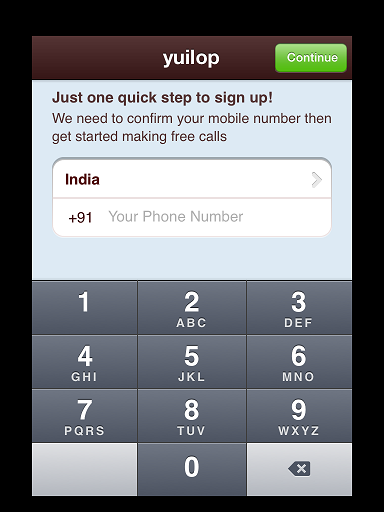
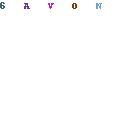
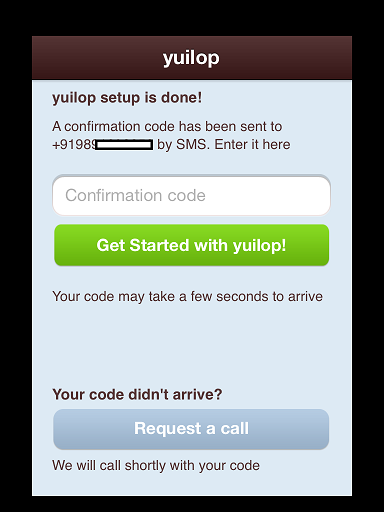

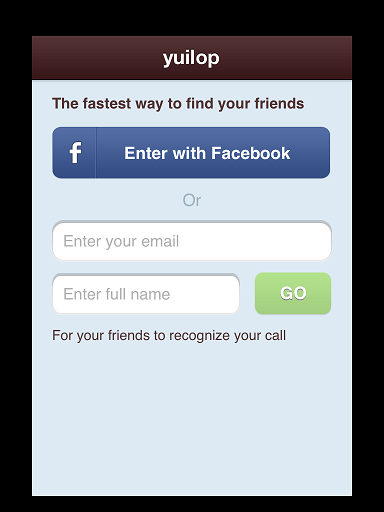
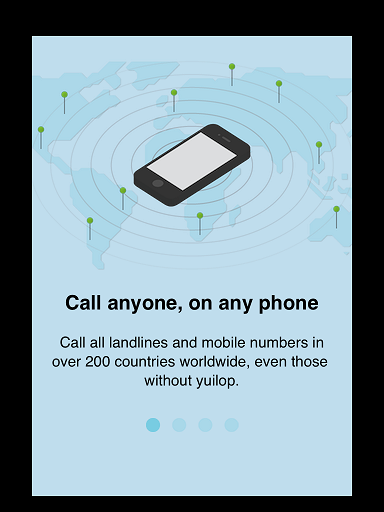
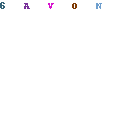

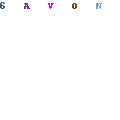
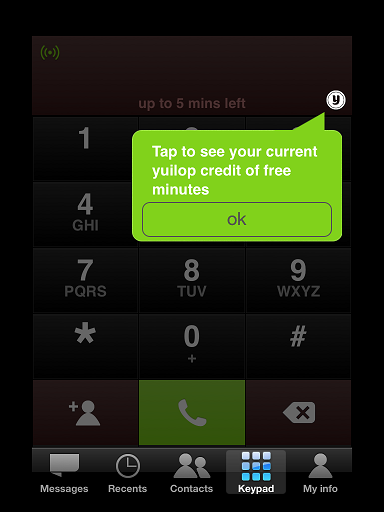
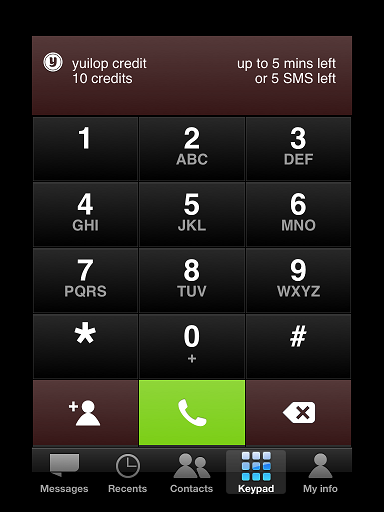
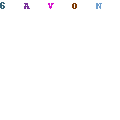
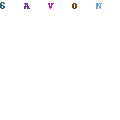

Leave a Reply